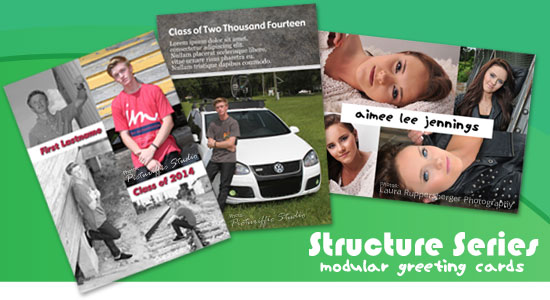
Structure Series
We give you the framework; you build it up
For the first time, you can choose which front to pair with which back! You have the flexibility to adjust to your individual client's needs, whether you're ordering Senior Announcements, Save the Date, or Christmas Cards.
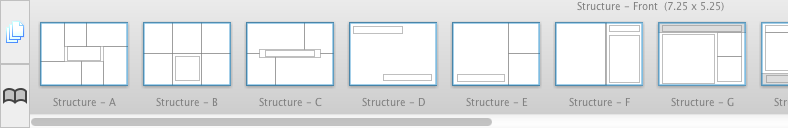
Just Drag and Drop your base layout into the product area for the front and the back of your card.
All are Designer Tool Enabled!
Strip it down or dress it up... it’s YOUR card.
- Use an existing image or text node, or DON’T.
- Use the nodes you see, or ignore them and DRAW YOUR OWN.
- Fill the nodes with images, or leave some as color blocks.
- Add a FILL COLOR, image MASK or TINT.
- Change the FONT and COLOR of the text.
In ProFilmet ROES: Standard Catalog > Cards > Press Printed Greeting Cards > Graduation -or- Anytime > 5x7 Flat
Designer Tools
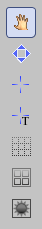
The standard tools for drawing and moving nodes are now always available in the upper left corner of your center work area.
- Tips:
- Hover over any tool on any of the toolbars (Designer, Image node or Text node) to find out what that tool does.
- The options on the Image and Text Node Toolbars can be applied to multiple selected nodes at the same time. Press and hold the shift key to select multiple nodes
- Image Node Toolbar:

- Each Image node has a pop-up tool bar when you select it, whether they’re lab or user created. Use it for cropping and rotation, moving the layer up and down, and adding strokes, fills, opacity, masks and tints.
- Text Node Toolbar:

- Similarly, each Text node has a tool bar for typing text, choosing a font on your computer, color, fill and stroke on the text box, and shadow.
- Now, any node that is editable, or created with Designer, will have access to all the fonts on your computer. This will allow you to position and size text with more precision since what you see will be what you get.
- Stay Tuned:
- More tips on how to use the Structure Series are on their way!
Don’t Forget!
You can RENDER your cards from the Cart in ROES to show your clients samples!
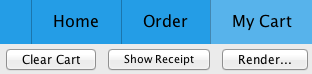
Need ideas? Download the Sample Sheet. It contains all the tips above with usage ideas on the back.
Thanks to Laura Ruppersberger Photography, Picturiffic Studios and Premier Photo Works for the use of their senior photos.

