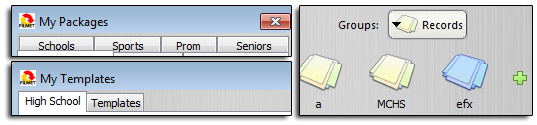Check out our newest contest on our Facebook page. You don't want to miss it!
www.facebook.com/profilmet
Friday, January 24, 2014
Thursday, January 23, 2014
New Update for Pro Filmet Roes!
Creating your designs and templates with CT products are a thing of the past! As our new software has just been launched we are also helping it along with releasing some easier pathways for creating your custom items. Please see the information below for instructions on where to create these items and keep checking back for the most recent up dates as we are working to improve the new PRO FILMET ROES!
We hope you enjoy the changes as much as we do!! As we move forward with these streamlined updates we appreciate your feedback!!
- The "Create Your Own Templates" tab has been removed. These products have been moved and are combined within the "Portraits Tab". From there you select the "Print Tab" and choose either Select, Value or Deluxe for your designs and templates. Almost all products under the "Print Tab" are now editable with the Designer Suite Tools (Formerly Pager Tools). This eliminates the need for creating you products under a separate tab.
We hope you enjoy the changes as much as we do!! As we move forward with these streamlined updates we appreciate your feedback!!
Monday, January 20, 2014
Tuesday, January 7, 2014
We are currently having sporadic internet issues due to the weather affecting our local service. If you experience problems installing the new PRO FILMET ROES software, launching ROES, or uploading orders, this may be the reason. You can wait for a bit and try again or contact Customer Service at 724-275-1700 or 1-800-255-9000 with any persistent problems.
Monday, January 6, 2014
ProFilmet ROES Software Release
Software Release! Introducing the new Pro Filmet ROES.
Reminder: Old versions of Connect will be phased out on Jan. 10th.
Contact Filmet's Customer Service Department at 724-275-1700 for assistance with any part of this transition. |
Annual Big Print Special

Our annual Big Print Special is here!
Through the end of March - The more you buy, the more you save!
Mix and match poster prints & gallery wraps 16x20 and larger and 16x20 metal Chromaluxe™ panels.| Buy 2 | save 30% |
| Buy 3 or 4 | save 40% |
| Buy 5 or more | save 50% |
This special includes Digital Photo Poster Prints up to 30x40 on our standard paper surfaces as well as metallic paper. Canvas Complete products are not available under this special offer. Any requested artwork and/or retouching is billed at normal prices. Mounting and finishing are billed at normal rates. Allow 2 weeks production time. Rush Service not available. Shipping charges apply to 24x30 and 30x40 prints, all Value service prints and orders below $30. Not valid with any other offer.
Subscribe to:
Posts (Atom)